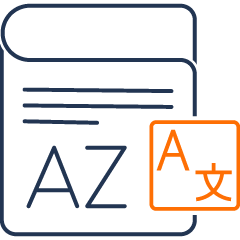DeepL Translator Glossary: Your Solution for Accurate Multilingual Content in Magento
In today’s global marketplace, reaching customers in their native language is more than a courtesy—it’s a necessity. For Magento 2 store owners aiming to expand their international footprint, delivering accurate and consistent translations is a critical component of success. This is where Extendware’s DeepL Translator Glossary Extension for Magento 2 comes into play, offering a … Read more