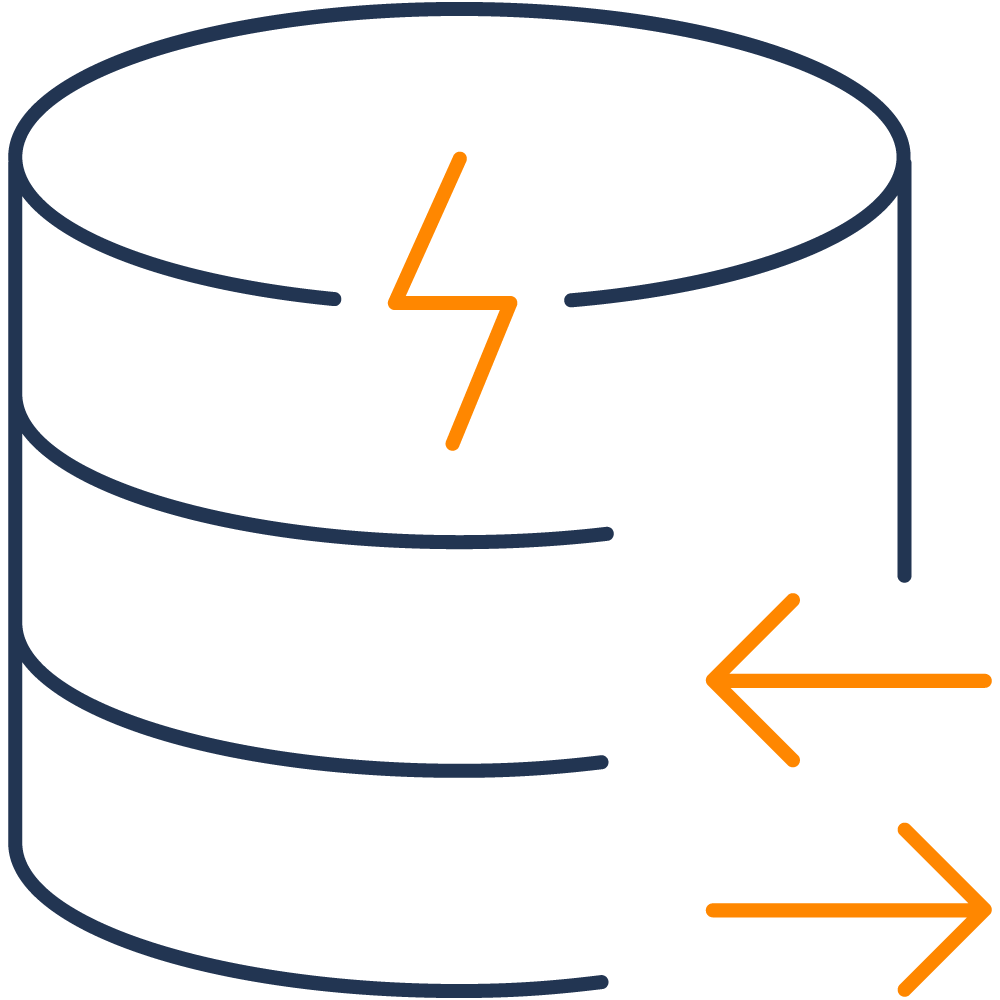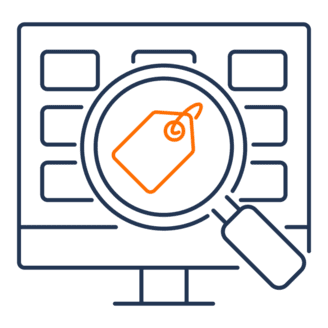Magento High Speed Import Scheduler For Magento 2
Managing product data efficiently is crucial for running a successful Magento 2 store, especially if you have a large inventory or need to update products regularly. That’s where the Magento High Speed Import Scheduler for Magento 2 comes in! It combines all the powerful features of MHSI Pro to make product imports faster, simpler, and … Read more