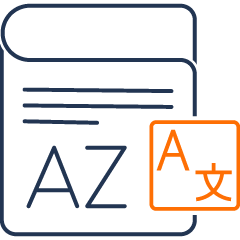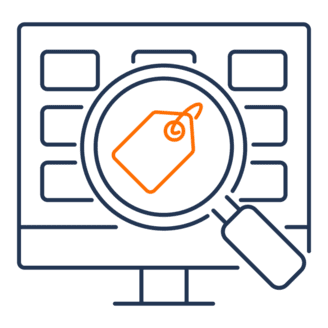Back-In-Stock Notification Extension for Magento 2
Enhance Sales and Keep Customers Engaged with Back-In-Stock NotificationsIn today’s competitive eCommerce landscape, every missed opportunity can cost you a customer. When products are out of stock, customers often leave disappointed, and you lose the chance to make a sale. That’s where Extendware’s Back-In-Stock Notification Extension for Magento 2 steps in. This easy-to-use solution lets customers subscribe … Read more