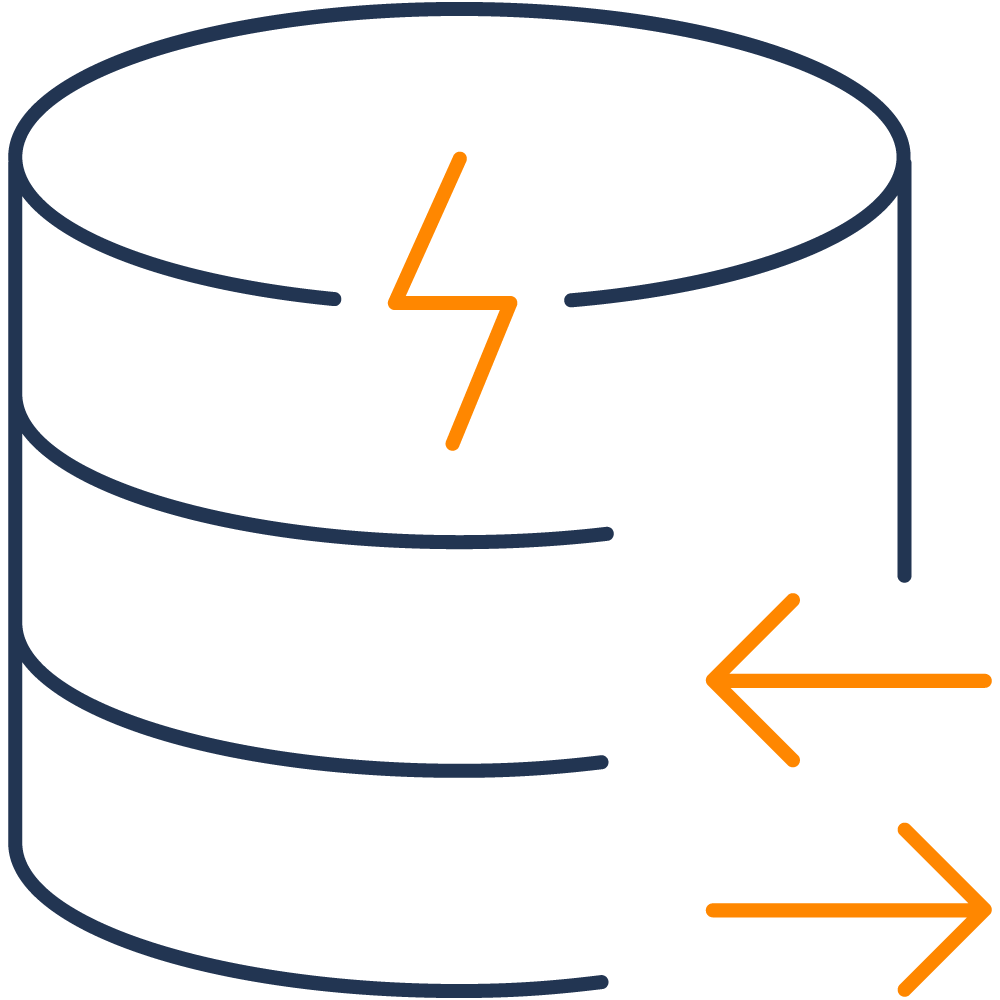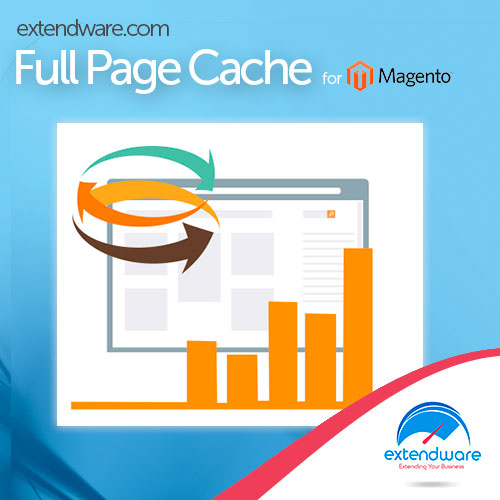 We get the question quite often in our Extendware Support channel, “Why can’t I just use Varnish* caching services instead of the Extendware FPC solution?”
We get the question quite often in our Extendware Support channel, “Why can’t I just use Varnish* caching services instead of the Extendware FPC solution?”
The simple answer is, the Extendware Full Page Cache does not need or use Varnish because Varnish is not well implemented for the Magento platform. In fact, there are two specific reasons that FPC is a much better solution for a Magento store than using the Varnish caching solution.
Reason 1: Few Database Requests and a Higher Cache Hit Rate
One of the reasons that Extendware’s Full Page Cache (FPC) is a better solution than Varnish is that – like Varnish – FPC does not use the database for most requests, so it reduces load on the database.
However, unlike varnish, FPC has a high cache hit rate (percent of requests served by cache) that Varnish can not match, due to the design of FPC and its native use of Magento’s platform.
Since Varnish is a general caching solution – and not built for specifically for Magento – it is not well integrated into the Magento platform. This allows Extendware’s FPC – a Magento customized solution – to outperform Varnish in almost every caching scenario.
Reason 2: Varnish Flushing Limitations
In addition, Varnish has severe limitations with flushing. For example, the whole varnish layer cache needs to be flushed when there are any changes on your store. On the contrary, our FPC can flush selectively and not affect the cache of your entire store for when only one category or page needs to be changed.
As a result of these Magento specific capabilities that come out-of-the-box with Full Page Cache that are unavailable in Varnish, customers using FPB on their Magento stores generally have better overall speed and experience.
These two simple limitations with the Varnish solution make a custom made Magento-specific Full Page Cache solution a no-brainer.
* Varnish is a cache server technology: https://www.varnish-cache.org/
Quick Overview
 Extendware’s Full Page Cache reduces your Magento store’s First Byte Time, Increases your web server request rate, reduces database load, and makes your store much more responsive. Extendware’s Caching solution is the best Magento Caching Performance Extension you can buy to speed up your store and easily pays for itself by saving you money rather than buying expensive hardware solutions to increase your Magento store optimization rates.
Extendware’s Full Page Cache reduces your Magento store’s First Byte Time, Increases your web server request rate, reduces database load, and makes your store much more responsive. Extendware’s Caching solution is the best Magento Caching Performance Extension you can buy to speed up your store and easily pays for itself by saving you money rather than buying expensive hardware solutions to increase your Magento store optimization rates.