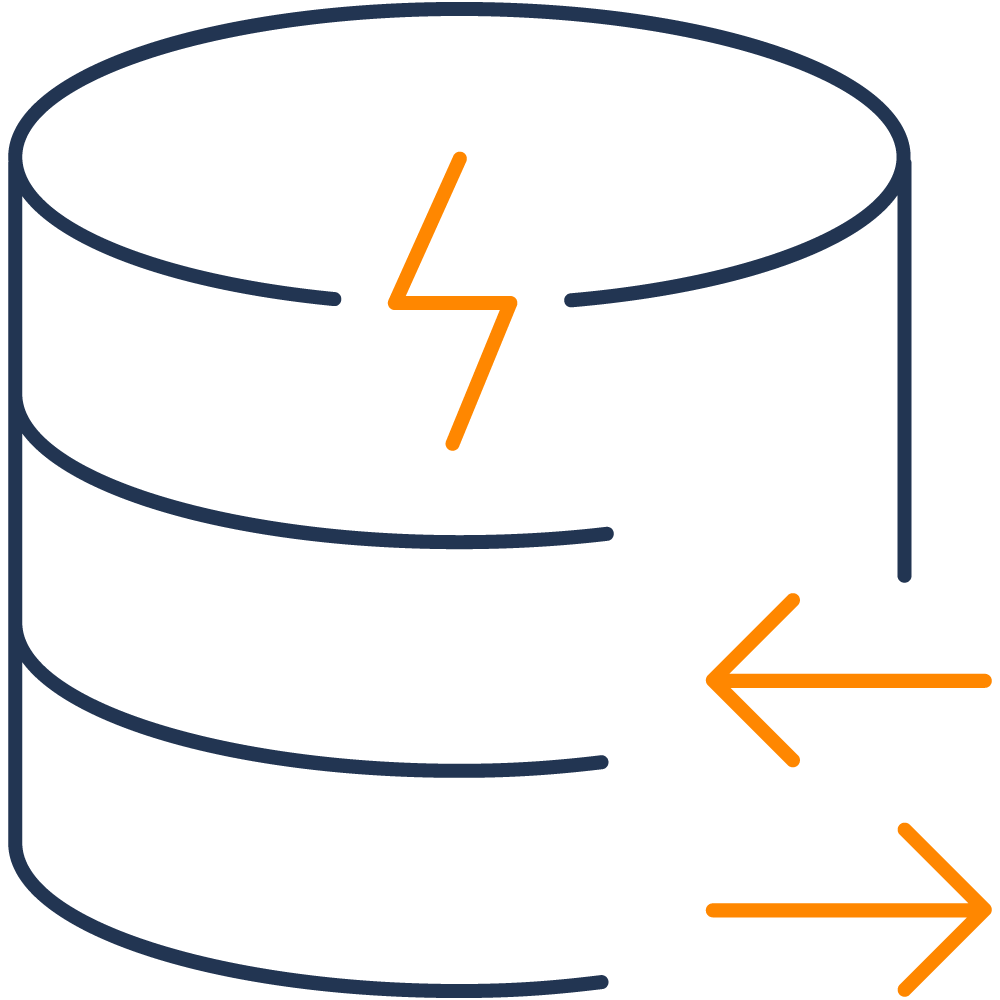Optimizing Magento 2 Performance with Back Forward Cache & Page Preload
In the ever-evolving world of e-commerce, the performance of your online store is not just a nice-to-have; it’s a critical factor that can make or break your business. Slow loading times, laggy navigation, and poor user experiences can lead to high bounce rates, low conversion rates, and ultimately, lost revenue. That’s where the right tools … Read more