One of the worst feelings one can have is jumping on a website to make a purchase and the process is slower than molasses dripping out of a jar! Faster load times are ideal for online businesses and ensures your customers will stay and make purchases rather than give up and throw their laptop out the window in frustration…or worse, go to your competitor!
A process called Minification will help to alleviate all of these issues. It simply means that all of the unnecessary characters in your page’s source code will be extracted and your store pages will be as compact as possible when sent over the internet.

With Minify Js/CSS HTML you can :
Minify Your Javascript, CSS, and HTML
The Minify Js / CSS extension reduces the size of your Javascript, CSS, and HTML using 1 of 4 minify technologies (JSMin, JSMin Plus, YUI Compressor, and Closure Compiler). These technologies work by removing comments, rewriting CSS statements in a more efficient manner, removing white space, and rewriting Javascript variables. This extension will even minify your inline JS / CSS. On a default Magento Commerce install, you can expect the following (as shown in the graph found in the product image gallery):
Ability to Defer Loading of Javascript Loading for Even Faster Loading
Easily enable javascript deferment to eliminate render-blocking javaScript so that your page loads will not block while waiting for javascript to load. This can greatly improve google page speed score for javascript compatible with deferred loading.
Minify Inline Javascript
Javascript is only half the story. The HTML and Javascript / CSS that are inside of each of your pages are equally important. Importantly, this data cannot be cached by the browser, so it must be downloaded on every page request. Other solutions completely ignore inline data.
Versioning of JS / CSS Files
Ensure your content is always up-to-date. No need to flush caches or wait for files to be updated on the frontend. Your files will show any changes you have made immediately.
Intelligently Combine Javascript
On a default Magento Commerce install, the number of Web server requests will be reduced by 16 (this number is usually even higher on a non-default install). This significantly reduces request latency and bandwidth and marginally reduces the HTML size of page. Also, it means your Web server will not have to work as hard which will allow you to server more requests per second. Do not compare the Extendware Minify JS / CSS extension’s ability to combine files with other modules.
Compress your Javascript and CSS
Your Javascript and CSS will be compressed using 3 different compression algorithms (gzip, gzdefalt, and gzcompress). All files are pre-compressed, so they are not compressed on a per-request basis. This reduces latency and CPU load and speeds up high traffic Web sites.
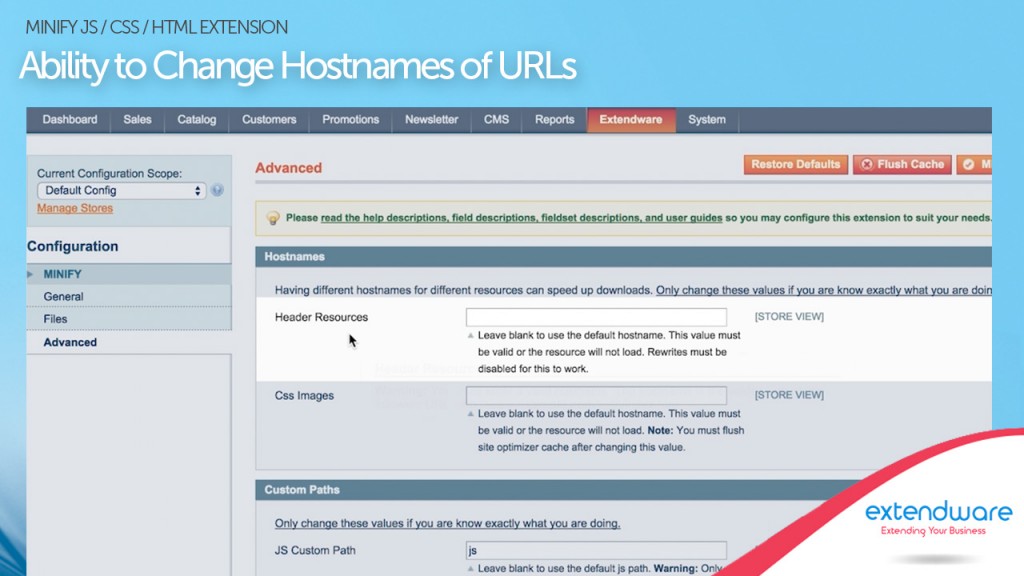
Minify Non-Standard JS / CSS Files
Some themes directly output javascript / css files to the theme instead of following Magento standards. Usually these cannot be minified, but with our technology they can be minified!
Improve the Browser Cache Management of Javascript / CSS files
Javascript and CSS files have forever expiries added to them. This means that once downloaded the user will never have to make another request for your Javascript and CSS. This reduces latency, bandwidth, and your server load. When making changes to files the changes will still appear immediately on the site as the filenames will change.
Ability to Change Hostnames of URLs
Browsers generally have a 2-5 connection limit per hostname. For this reason it makes sense to use mutliple hostnames, so the browser will make more connections which can reduce download time. We support selecting custom hostnames for certain urls to maximize the number of browser connections.
Choose the Minification Algorithms that is Best for Your Needs
Different algorithmns have different characteristics and requirements. We don’t limit your choice. We include them all so that your site can be optimized as much as possible.
Compatible With Almost All CDNs
Minifying javascript / css is compatible even if you use a content delivery network.
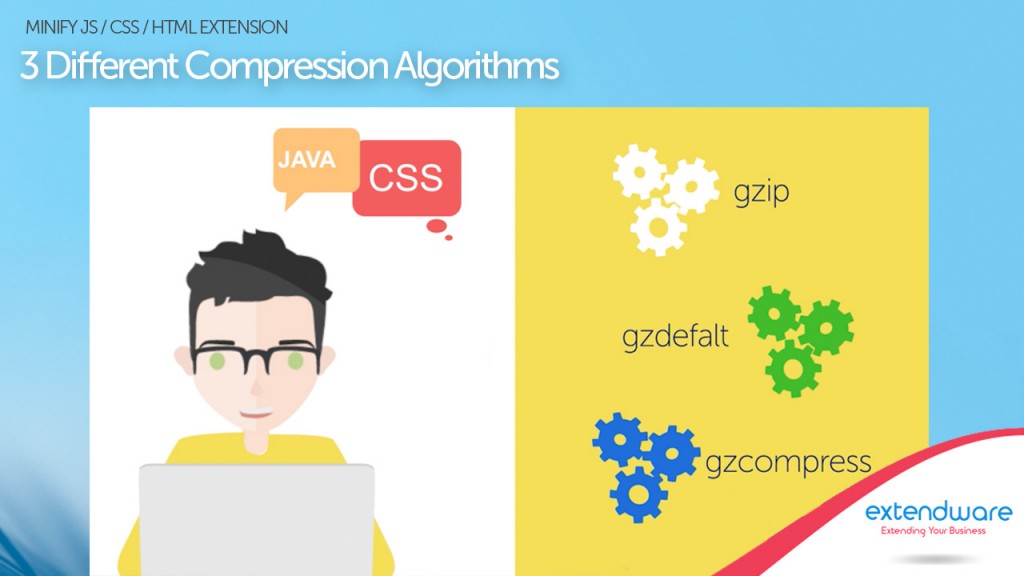
So simply install the Minify Js / CSS extension and reduce page size, bandwidth, request count, and server load and your customers will thank you!
If you can believe it, the above list is not a complete list of features. Please try the online demo or install as a install as a risk free trial and take advantage of our risk-free 30 day refund guarantee to fully see the power and elegance of the Minify JSS/CSS extension.