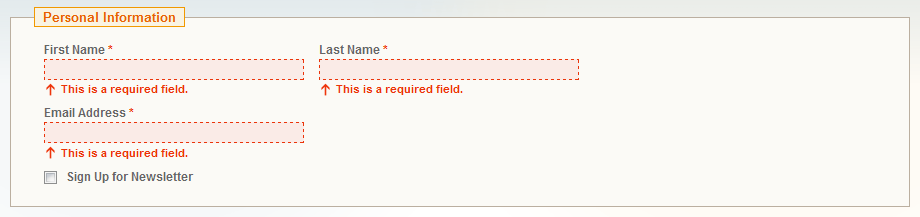What is Form Validation?
When we say form validation we specifically mean client-side Javascript form validation. Have you ever filled out a Magento from and been told that a specific field is incomplete or includes bad data? That is form validation. This graphic might look familiar to you:
How does Magento perform form validation?
Magento utilizes the Javascript library called Prototype to do this. Specifically, the file [Magento root]/js/prototype/validation.js is where the magic happens. Looking around line 414 you can see the list of validation CSS class names and their error messages. An example of this is:
|
1 |
['validate-number', 'Please enter a valid number in this field.', function(v) { ... } |
A full list of all Magento CSS validatoin classes and their error messages is found at the end of the post.
How to use the CSS validation classes to validate your custom forms
All you need to do is reference the validation CSS class in the input type in order to make your forms validate. For example:
|
1 |
<input type="text" class="validate-alpha"> |
Full list of Magento CSS validation classes
- validate-no-html-tags – HTML tags are not allowed
- validate-select – Please select an option.
- required-entry – This is a required field.
- validate-number – Please enter a valid number in this field.
- validate-number-range – The value is not within the specified range.
- validate-digits – Please use numbers only in this field. Please avoid spaces or other characters such as dots or commas.
- validate-digits-range – The value is not within the specified range.
- validate-alpha – Please use letters only (a-z or A-Z) in this field.
- validate-code – Please use only letters (a-z), numbers (0-9) or underscore(_) in this field, first character should be a letter.
- validate-alphanum – Please use only letters (a-z or A-Z) or numbers (0-9) only in this field. No spaces or other characters are allowed.
- validate-alphanum-with-spaces – Please use only letters (a-z or A-Z), numbers (0-9) or spaces only in this field.
- validate-street – Please use only letters (a-z or A-Z) or numbers (0-9) or spaces and # only in this field.
- validate-phoneStrict – Please enter a valid phone number. For example (123) 456-7890 or 123-456-7890.
- validate-phoneLax – Please enter a valid phone number. For example (123) 456-7890 or 123-456-7890.
- validate-fax – Please enter a valid fax number. For example (123) 456-7890 or 123-456-7890.
- validate-date – Please enter a valid date.
- validate-email – Please enter a valid email address. For example [email protected].
- validate-emailSender – Please use only visible characters and spaces.
- validate-password – Please enter 6 or more characters. Leading or trailing spaces will be ignored.
- validate-admin-password – Please enter 7 or more characters. Password should contain both numeric and alphabetic characters.
- validate-cpassword – Please make sure your passwords match.
- validate-url – Please enter a valid URL. Protocol is required (http://, https:// or ftp://)
- validate-clean-url – Please enter a valid URL. For example http://www.example.com or www.example.com
- validate-identifier – Please enter a valid URL Key. For example “example-page”, “example-page.html” or “anotherlevel/example-page”.
- validate-xml-identifier – Please enter a valid XML-identifier. For example something_1, block5, id-4.
- validate-ssn – Please enter a valid social security number. For example 123-45-6789.
- validate-zip – Please enter a valid zip code. For example 90602 or 90602-1234.
- validate-zip-international – Please enter a valid zip code.
- validate-date-au – Please use this date format: dd/mm/yyyy. For example 17/03/2006 for the 17th of March, 2006.
- validate-currency-dollar – Please enter a valid $ amount. For example $100.00.
- validate-one-required – Please select one of the above options.
- validate-one-required-by-name – Please select one of the options.
- validate-not-negative-number – Please enter a number 0 or greater in this field.
- validate-zero-or-greater – Please enter a number 0 or greater in this field.
- validate-greater-than-zero – Please enter a number greater than 0 in this field.
- validate-state – Please select State/Province.
- validate-new-password – Please enter 6 or more characters. Leading or trailing spaces will be ignored.
- validate-cc-number – Please enter a valid credit card number.
- validate-cc-type – Credit card number does not match credit card type.
- validate-cc-type-select – Card type does not match credit card number.
- validate-cc-exp – Incorrect credit card expiration date.
- validate-cc-cvn – Please enter a valid credit card verification number.
- validate-ajax –
- validate-data – Please use only letters (a-z or A-Z), numbers (0-9) or underscore(_) in this field, first character should be a letter.
- validate-css-length – Please input a valid CSS-length. For example 100px or 77pt or 20em or .5ex or 50%.
- validate-length – Text length does not satisfy specified text range.
- validate-percents – Please enter a number lower than 100.
- required-file – Please select a file
- validate-cc-ukss – Please enter issue number or start date for switch/solo card type.