Adding Magento meta title / description to your store should be one of the first things you do after installing Magento. To do this is very simple:
What is meta information?
Meta information is important because it is one of the things bots such as Google look at your site to determine page relevancy. In addition, the meta title is especially important because this is the data the browser displays in the title bar / tab when viewing your store.
How to change default meta information
- Click System -> Configuration in the backend of your store
- In the left hand menu click Design
- Click the HTML Head fieldset and you will see a form like the following:
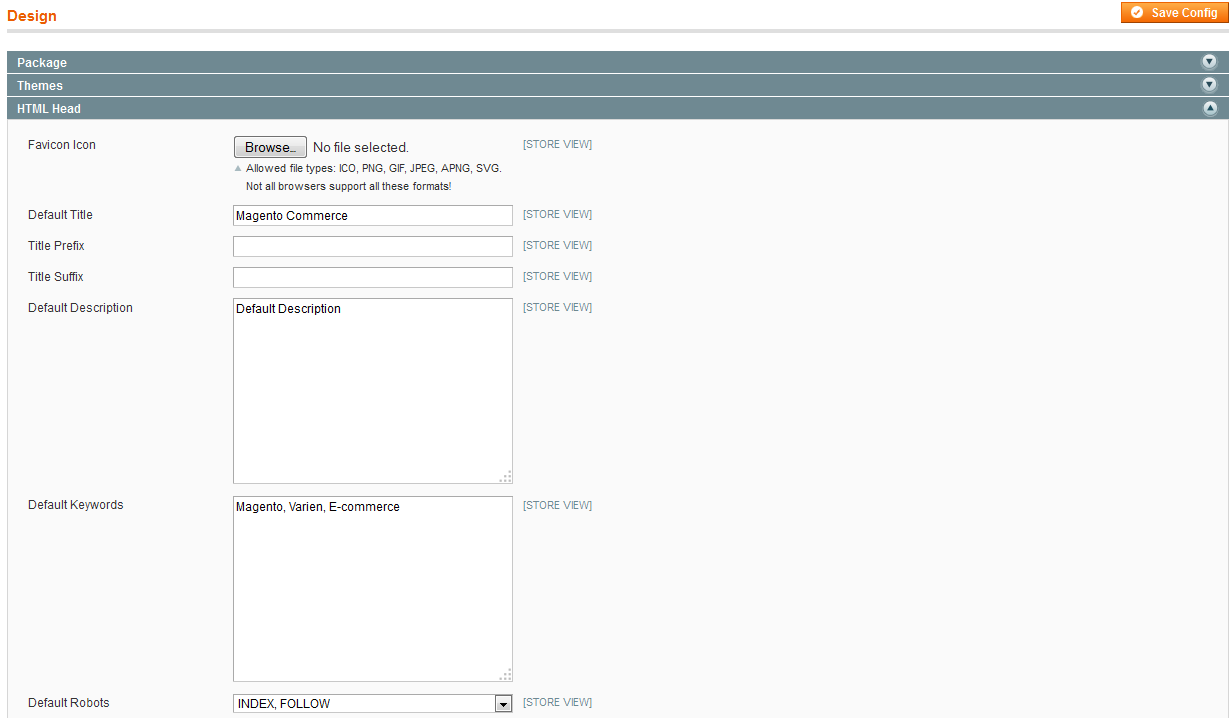
To change the default meta data for your store you will want to edit the Default Title, Default Keywords, and Default Description.