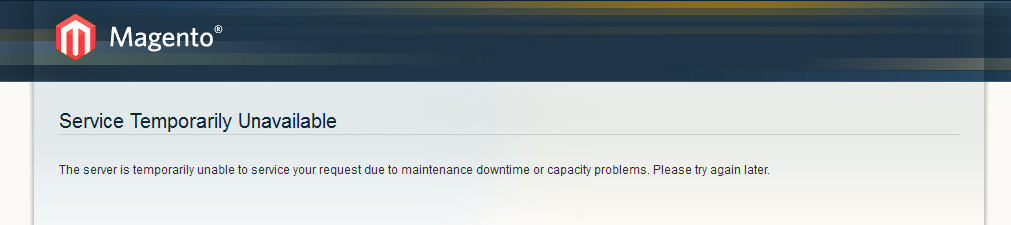Sometimes Magento will display a “Service Temporarily Unavailable” message. The message will look like the following:
The most common cause of this issue is a file located at [Magento root]/maintenance.flag. If this file exists, then Magento will display this message. The purpose of the file is to put the store into maintenance mode when doing maintenance. However, if someone forgets to delete it, then it will continue to display the message even after maintenance. To resolve, simply delete this file.
If you are looking for an easy way to put your site into maintenance mode while still making it accessible to designers / administrators, then you should get our Magento maintenance mode extension.