I would guess that 30% of stores leave the default Magento favicon. Changing this is quite important as many stores are using the default icon which means your store has nothing to differentiate itself. Follow this guide to change your favicon.
What is a favicon?
You might asking what a favicon is. It is the image that is displayed in the browser tab when accessing your site and it is also displayed when a user bookmarks your site. Here is the favicon of Extendware:
Notice the small yellow graphic in the top left corner of the browser tab? That is the favicon.
How to change the favicon
Changing the favicon is simple. Just follow these steps:
- Click System -> Configuration in the backend of your store
- In the left hand menu click Design
- Click the HTML Head fieldset and you will see a form like the following:
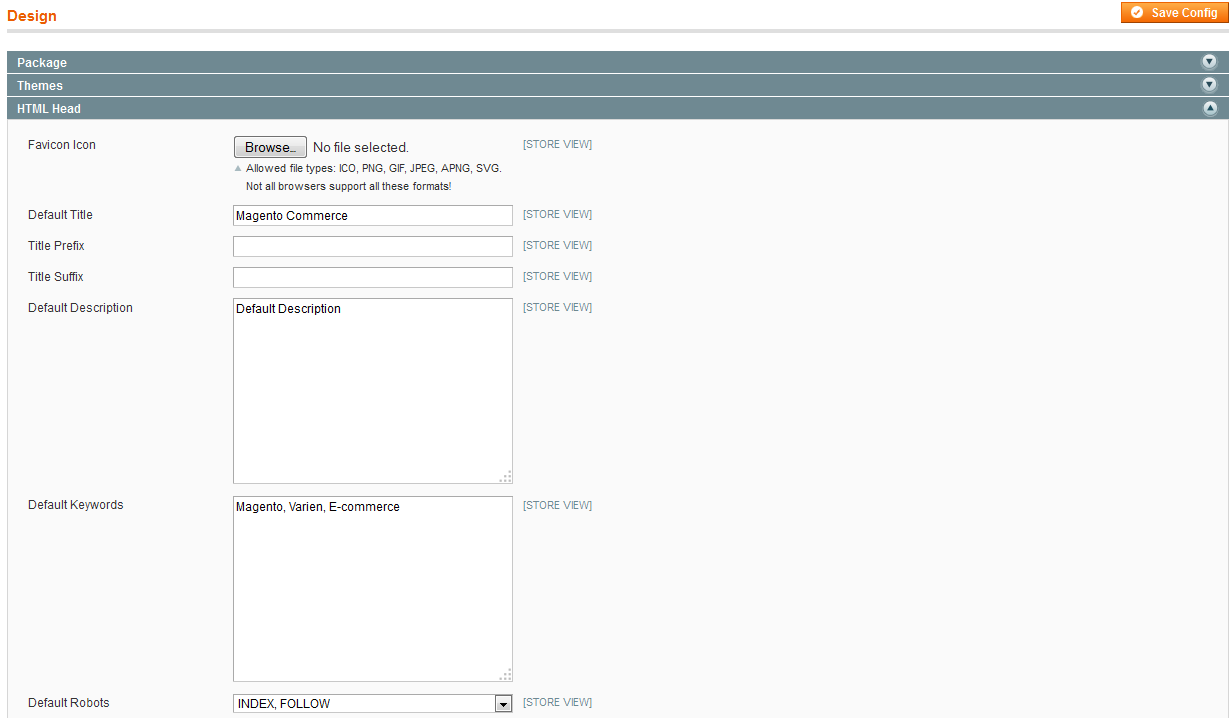
To change the favicon simply click the “Browse” button for the Favicon Icon field and upload a new image. The new image must be 16px by 16px or 32px by 32px.